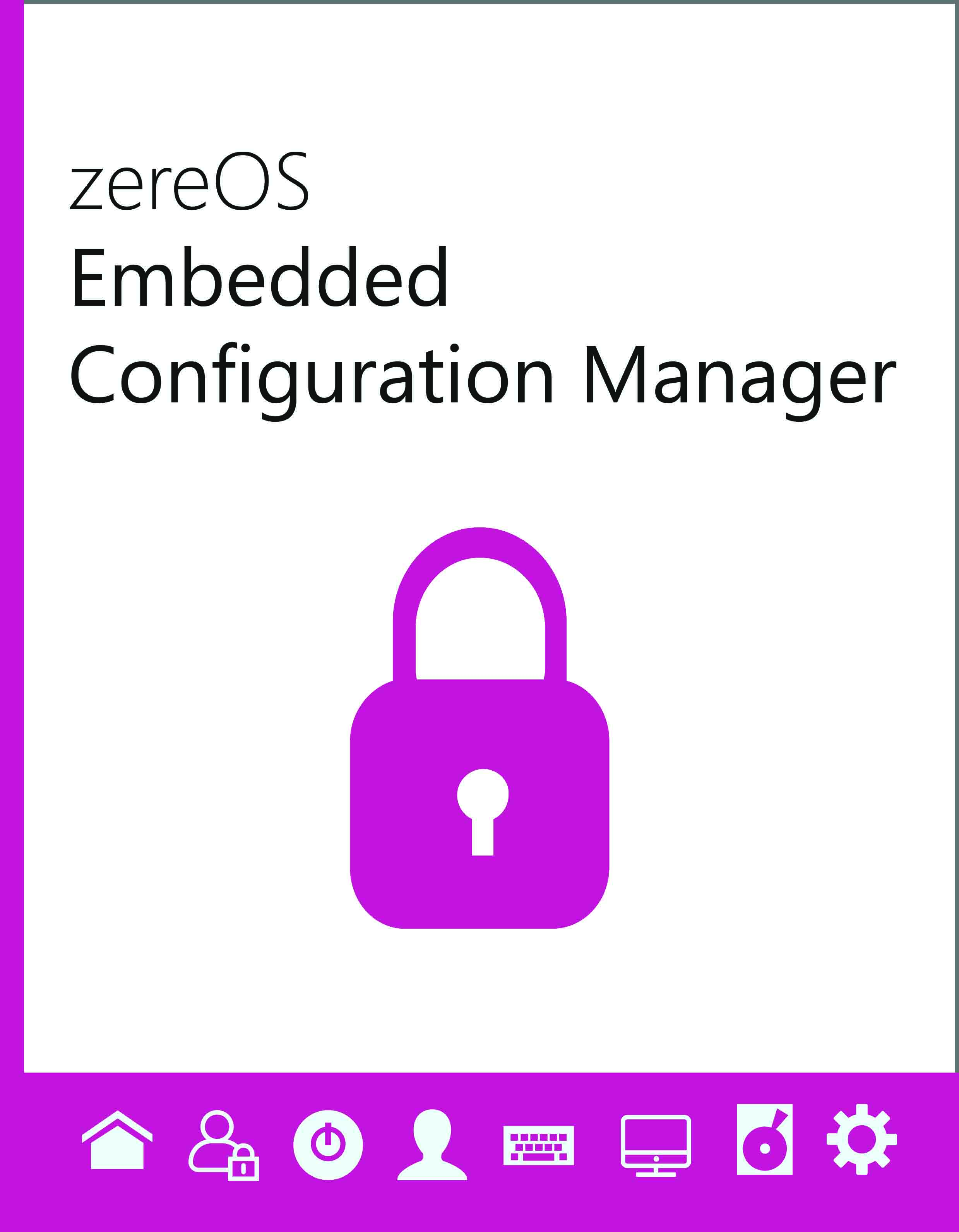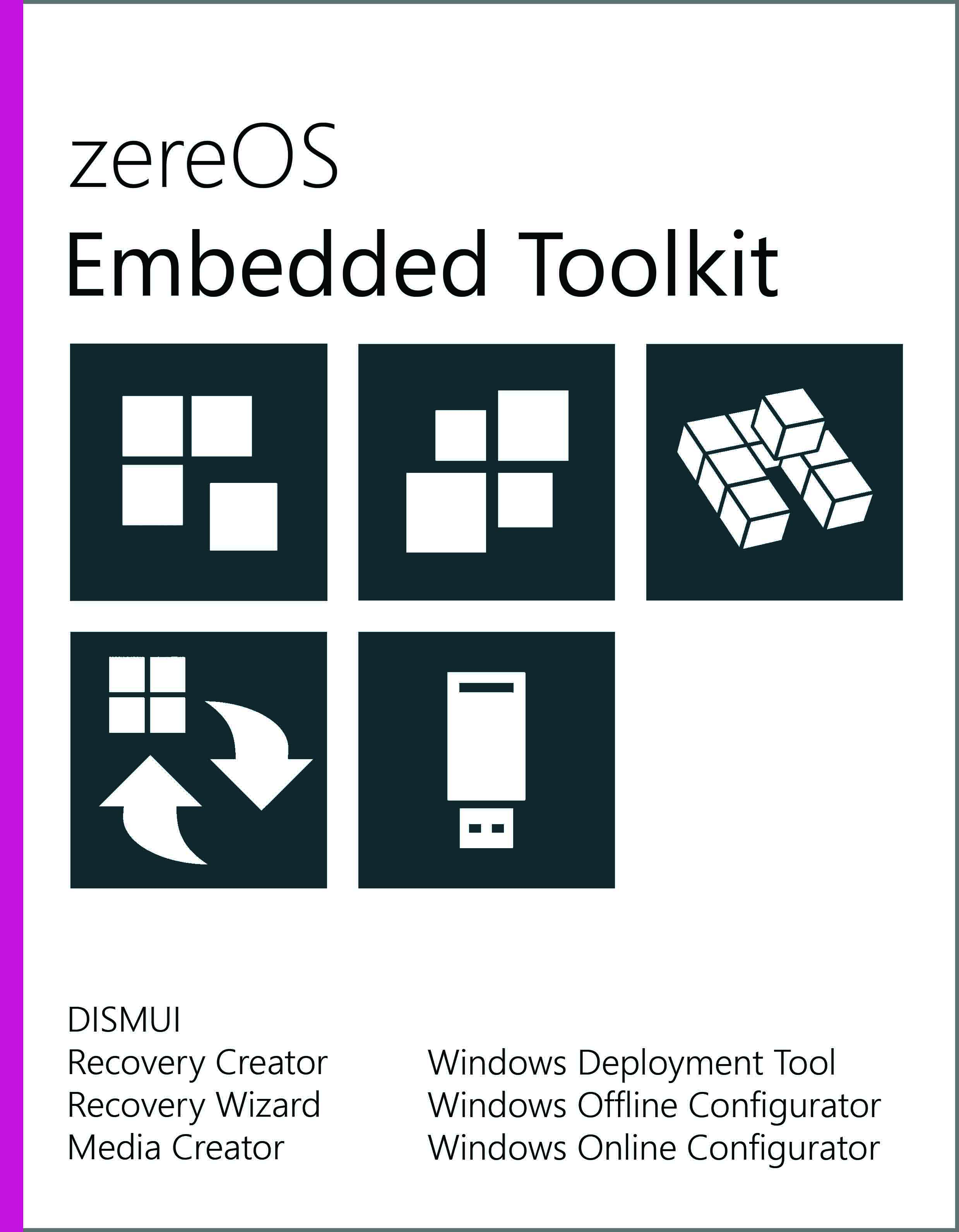our zereOS products
zereOS Embedded Configuration Manager
Windows IoT Enterprise includes many embedded features to customize your system. But the configuration of the new systems is very hard because the Embedded Lockdown Manager (this tool was included in Windows Embedded 8.1 Industry Pro for example) was not carried over to Windows 10 IoT Enterprise. That’s why we created the zereOS Embedded Configuration Manager.
zereOS Embedded Toolkit
The zereOS Embedded Toolkit is a combination of many useful tools that speed up your Windows Embedded development process. The tools support you through the installation process, helps to you create a master image and deploying the images to the new targets. It also allows you to easy modify existing images and to create a recovery media.
zereOS Optimized Footprint Technology
With zOFT, it was possible for us, to remove many components from the operating system that are not necessary for an embedded operating system. After this, we were able to reduce the footprint to 3,2 GB (64-bit version). With a footprint of 2,0 GB, the 32-bit version is even smaller.

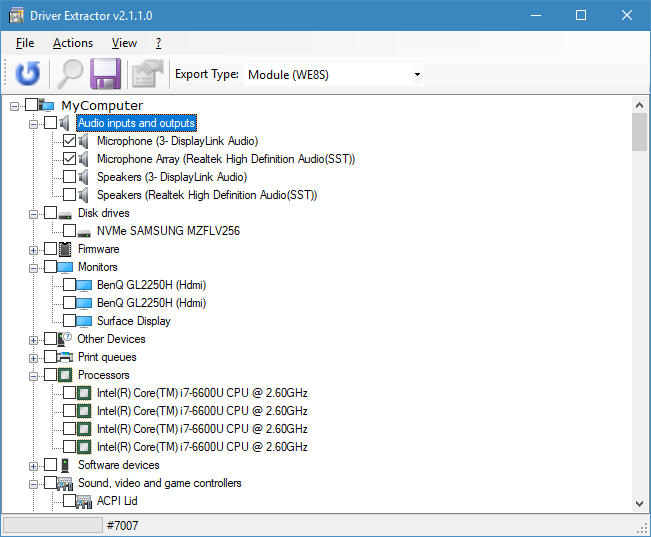
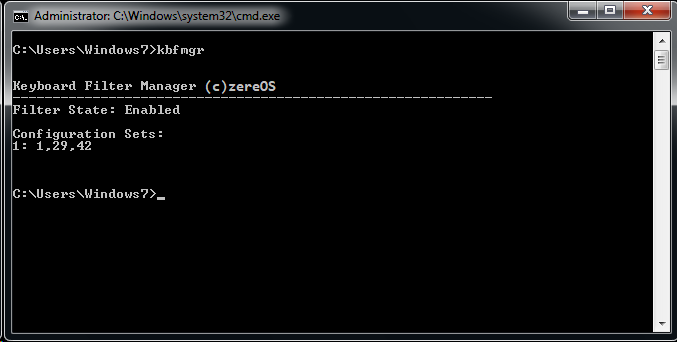
zereOS Device Manager
more information coming soon…
Driver Extractor
Driver Extractor is a tool which makes creating packages for drivers very easy.
All you need to do is to run the tool on the target machine with XP, Vista or Windows 7 that has all device drivers installed.
Then you just need to select the devices for which the drivers should be exported. You can choose if you want to output the drivers as SLD file for XP Embedded or Windows Embedded Standard 2009, or you can choose to create a module for Windows Embedded 8 Standard. Driver Extractor will then copy all the needed files and create the package for you which is ready to be used.
Keyboard Filter Driver
The Keyboard Filter Driver allows you to block any unwanted key combination or even single keys. This is done by a kernel mode filter driver which filters out the key presses before they are processed by the system. Examples for unwanted key combinations on an embedded system are: Ctrl+Alt+Delete, Ctrl+Shift+Esc, Win+E, etc. All these key combinations can be filtered with this driver.
If you are interested in more information, please contact us!